User Support
The easiest way to log into rentmyhouses.com is the top navigation bar. Click on “Login” to access the login and register form.
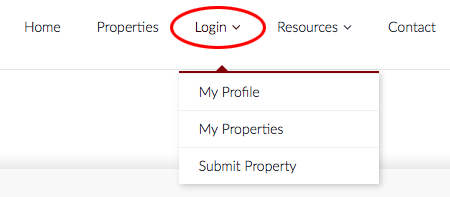
If you are already a registered user with a monthly subscription, please enter your username and password.
If you have not previously registered on our website, please fill out the registration form for your monthly subscription.
The “Submit Property” screen lets you input the description, price, upload photos, location, amenities, and videos. Once all fields are filled out, click on “Add Property” to submit. The property will be instantly available online.

To submit a property to rentmyhouses.com, click on “Submit Property” located in the Login tab in the navigation bar.
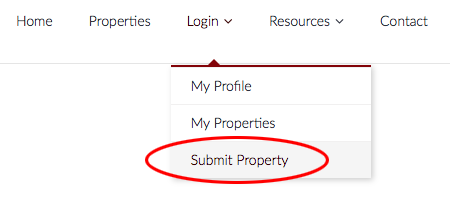
If you are already logged into your monthly subscription account, you will be taken directly to the property submission page where you can enter your property details.
If you are not a registered user, you will be prompted to register for a monthly subscription account before you can submit a property.
When you input a property you will be prompted to enter a listing location, including address, state, and the closest Air Force Base (“Sub Location”). If you know the exact Latitude and Longitude of your property, you can enter the coordinates in their designated box.
To find the coordinates for your property, please type in the address into the search box. Google will automatically detect your location and fill in the coordinates once your location is found.
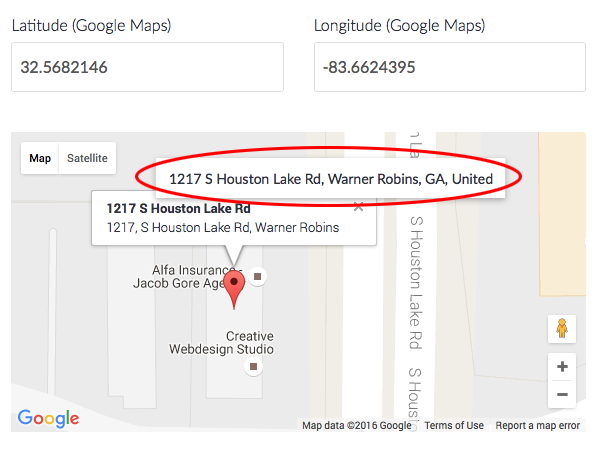
Rentyourhouses.com lets you insert a video for your property. Services, such as YouTube, Vimeo, or Soundcloud let you generate a link that you can insert into the “Property Video” box.
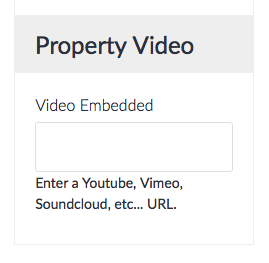
With a paid subscription you have access to exclusive homeowner content, such as guides on how to find the best tenant, how to market your property, etc.
To access the membership content, please click on “Exclusive Resources” below your profile picture.
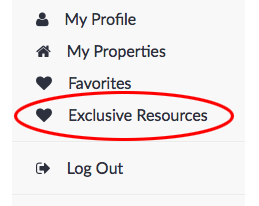
As a registered user with a membership account, you can access and edit your profile. You can input your contact information, email address, phone number, website URL, upload a profile picture, enter your social media information, and change your password.
If you are already logged in, please click on “My Profile” below your profile picture to make changes.
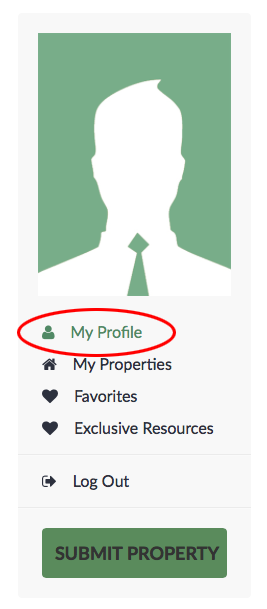
You can also access your profile from the top navigation bar:
If you are a registered user on RentMyHouses.com but your dashboard will not let you add any properties, you need to upgrade your membership first.
Log into your account and select a “Monthly Membership Package” from the left side of your dashboard. In order to have full access to all benefits without expiration, please select “make payment recurring”. Clicking on “Pay with PayPal” will guide you through the online checkout process.
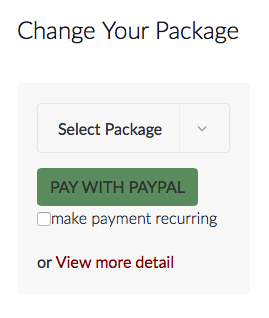
Once the checkout process is completed, you will be able to add properties.

